Drawers
A drawer is a panel that slides in from the right, displaying a Workbook Page inside the panel.
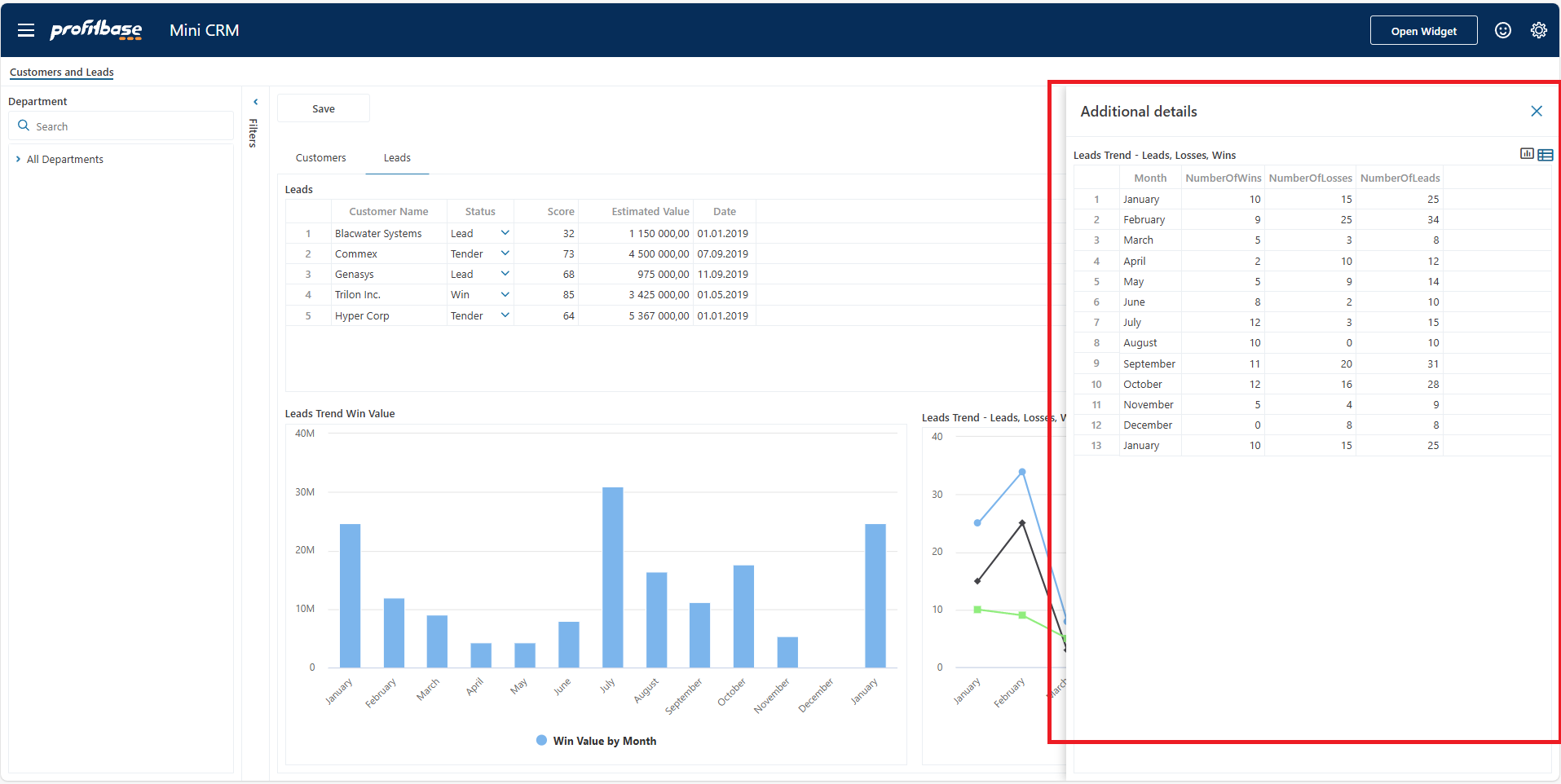
Drawers are typically used for providing tools or supporting details for data in the primary page, and then quickly dismissed by the user when they are done.
A drawer can be resized and closed by the user, and programatically opened and closed by calling the Navigate To, Show or Hide actions of the displayed Workbook Page.
To display a page in a Drawer, to the following:
- Create a Workbook Page, then in the Properties panel, enable
Display in Drawer. - Optionally, specify the initial width of the Drawer.
- Call the
Navigate ToorShowaction of the Workbook Page, for example from a button click or spreadsheet cell click.